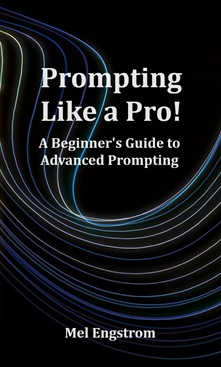On a scale of 1-10 how much do you AGONIZE over writing? Is your trade screenwriting? (One of the hardest forms of writing there is?)
I’ll bet you’re done with staring at the blank page. You’re done with researching countless writing tips (that don’t get you up and writing anyway). What if you could whip up a storyboard quickly and energize yourself to write even more than you usually do?
If it’s mostly done for you, you can probably get yourself to pour a cup of coffee and do the rest. Easy breezy.
Why not use AI to help you build most of your storyboard and be introduced to your wild cast of characters in their detail-rich surroundings?
And you’ll save a lot of time that would otherwise be used to stare at a blank page. But you knew that. That’s the promise of AI.
How To Create Storyboards using AI
1. “Generate a scene description for [specific setting].”
– Example: “Generate a scene description for a dark, abandoned warehouse at night.”
Do you want your scene to be so detail-rich you can practically feel the wind in your hair—eyes adjusted to the light of a world that’s entirely in your imagination? Order it up with AI.
You know for sure that if build the world, then it will be easier to populate that world. And, hey, you’ll have a consistent “feel” from scene to scene. What could be better?
2. “Outline the main events of a scene where [character] faces a major conflict.”
– Example: “Outline the main events of a scene where the protagonist confronts their rival in a crowded café.”
Do you want the cheat code for how to frame your writing so that most of it is done and you just have to polish it? Set up one conflict after the next. Conflicts are the drivers of storytelling. I know you’ve heard this before.
Imagine if your story was always flowing from one conflict to the next with ease and purpose. Your reader would find your storyboard hard to put down. You owe it to yourself (and your talent) to give this AI storyboarding prompt a shot one day.
3. “Create dialogue between [character A] and [character B] about [topic].”
– Example: “Create dialogue between the hero and their mentor about the upcoming mission.”
How about a story with a witty phrase uttered with a grin by your hero? Or are you looking for a rhythm like two characters firing away at each other like they’re in a verbal tennis match? You can have it all.
Lay yourself the groundwork to have some place to start your next writing session. Creating threads that you build on later, so you have something to work with.
And if you don’t like it, you can throw it all away and start anew—and quickly—since AI gives you a steady source of ideas that keep on coming.
4. “What are some visual metaphors I can use in a scene about [theme]?”
– Example: “What are some visual metaphors I can use in a scene about loneliness?”
This adds a nice touch to your work. Using this AI prompt can have you access visual descriptions that contribute to the “feel” of your piece.
You can make a glorious mise-en-scene if you have a back and forth with AI to get the details JUST right. Expect your work to become mesmerizing. Thank you, AI storyboarding!
5. “Describe a suspenseful action sequence involving [characters] in setting.”
– Example: “Describe a suspenseful action sequence involving a spy escaping from a high-tech facility.”
You know you can do this. You can make your action scene eye-popping so that you’ll have your storyboard readers buzzing with excitement to tell others.
And even if pacing and tension are tricky to handle, AI is a handy companion. It understands what needs to be done. Yeah, it’s “just a storyboard” but it can be a FUN one. Why not? Storyboarding with AI can make all the difference in the world.
6. “Summarize a subplot where [secondary character] experiences [specific development].”
– Example: “Summarize a subplot where the sidekick learns to stand up for themselves.”
When someone finishes your storyboard, you want them to put down the page and sigh because they miss the world. And subplots and sidekicks are a part of making the world feel, well, whole. You can create that experience for someone.
7. “List some creative ways to visually transition between two scenes set in different locations.”
– Example: “List some creative ways to visually transition between a scene in a forest and one in a city.”
Why not be ambitious? Why not be good at the quieter moments AND the action scenes of your story? You don’t need to limit yourself.
And AI makes it possible to experiment with many visual storytelling techniques. Get your audience on the edge of their seats through balanced pacing.
This prompt will also make your work more cinematic. What’s not to love?
Final Thoughts
I think you’ll come up with something quite lovely. And if you’re using AI, it’ll have a professional polish that a lot of storyboards *cough* don’t have.
To get a solid start on your storyboarding, and spend only a few minutes completing each scene, click here to go to Claude AI.
Love,